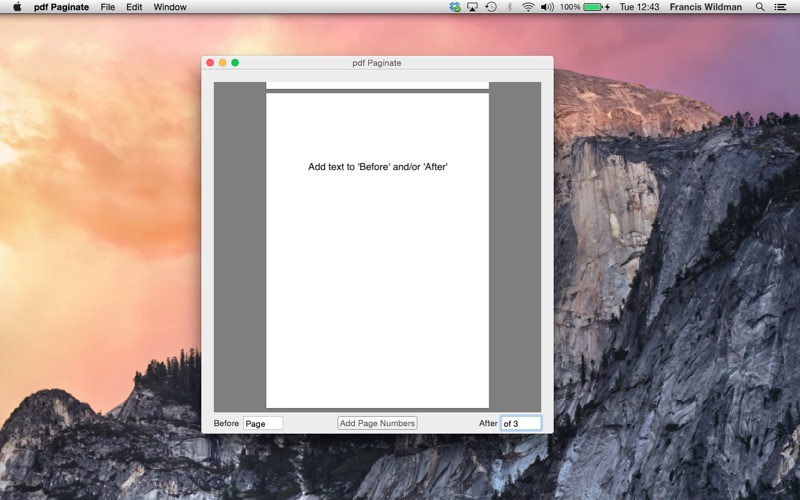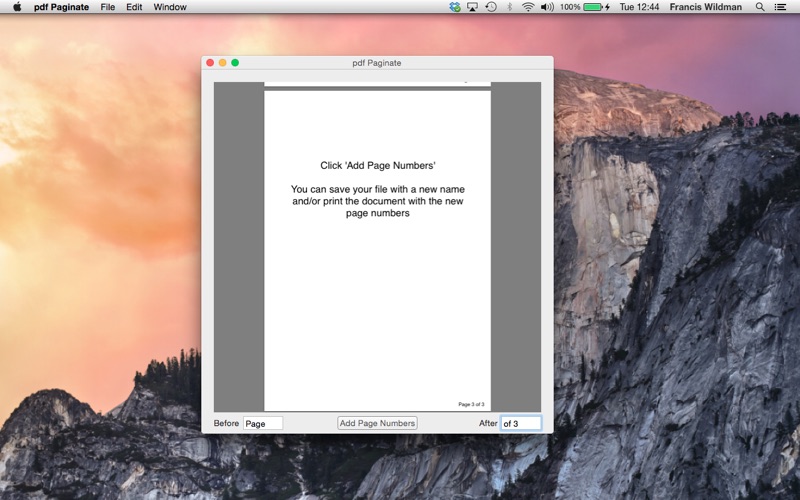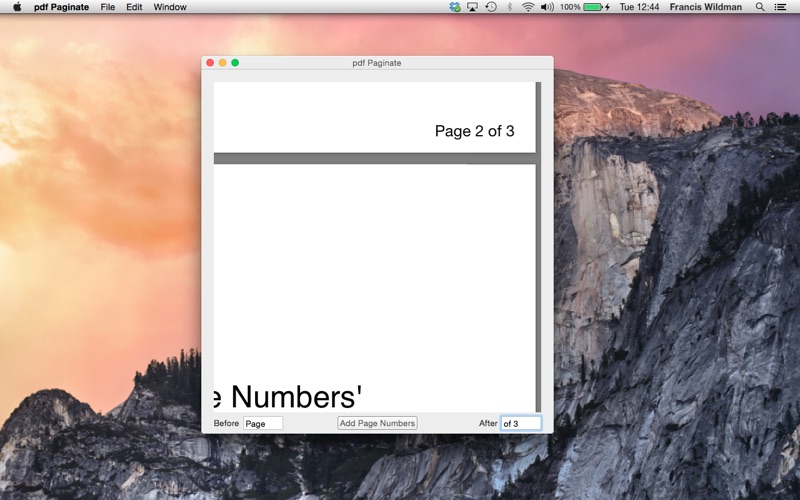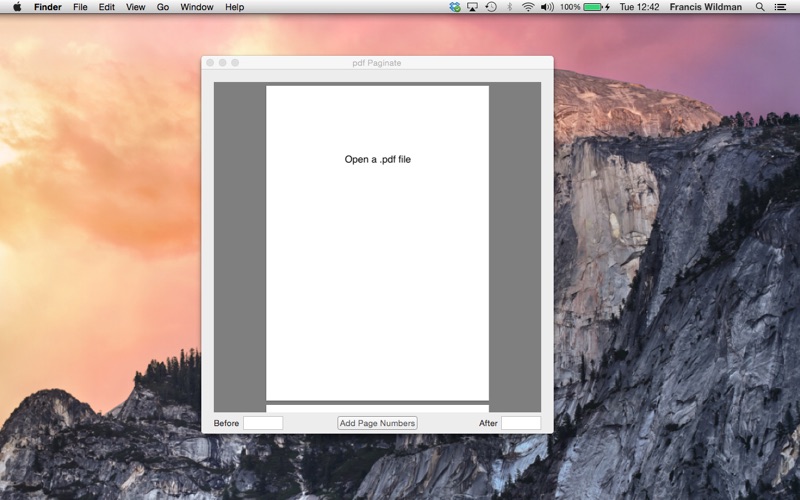
Add page numbers to your pdf documents. PDF Paginate will add the page number to each page in a pdf document.
The page numbers that appear will be those that the pdf file has assigned to them. So, for example, if the first or last few pages of a document are numbered separately from the main body of the document then those are the numbers that will appear on those pages. Therefore if there is an index at the start of the document that is numbered i, ii, iii and so on then these are the ‘numbers’ that will be added to the page. Similarly, if there is an appendix at the end of the document where the page numbers are A, B, C and so on then these are the ‘numbers’ that will appear.